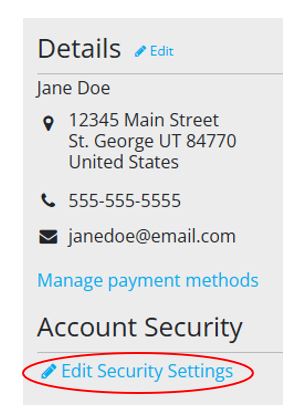Change your password
1. Login to your account at www.byannie.com
You will be taken to your account details page
2. Click on "Edit Security Settings" under your account details
3. Type your current password in the "Password" line and your new password in the "New Password" and "Verify New Password" lines
4. Click "Change Password"
If your password update was successful, you will receive a message, "Password Updated!"
Otherwise, please check that you entered your current password and new password correctly. If you continue to have trouble, please contact us.
Rating
1
0
There are no comments for now.
Join this Course
to be the first to leave a comment.